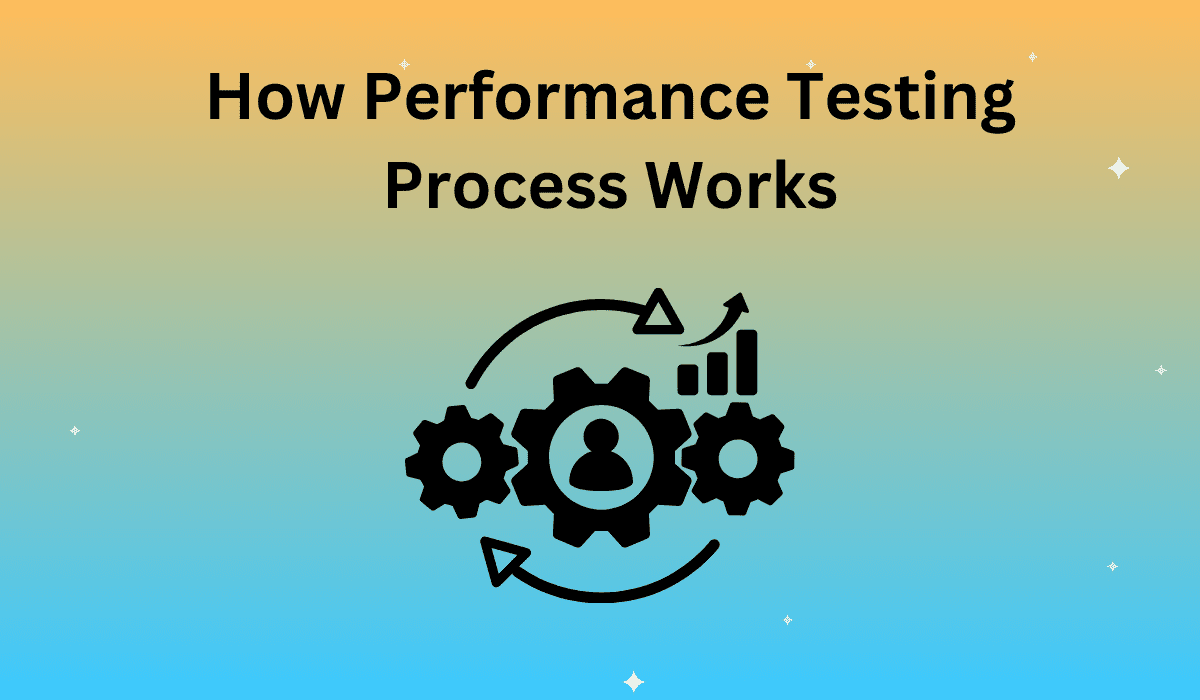Performance testing is an invaluable tool for businesses to ensure their websites and applications are functioning quickly enough to maximize user engagement. According to an Amazon.com study, a 100ms delay in page load time can result in a 1 percent loss in sales. Unlike other tests, the goal of performance testing isn’t to find bugs, but rather to identify and eliminate performance bottlenecks. The performance testing process checks both stability and scalability with a goal of preventing your company from releasing software updates that cause applications to run slow.
The performance testing process is a crucial aspect of software development that ensures applications can handle varying levels of user load, maintain optimal performance, and deliver a seamless user experience.
Here’s an overview of the performance testing process:
Define Objectives and Goals:
Identify Performance Metrics:
Create Test Scenarios:
Select Performance Testing Tools:
Test Execution:
Analyze and Interpret Results:
Optimize and Retest:
Monitor and Adapt to Changing Conditions:
As the technological landscape continues to evolve, it’s essential to stay up-to-date with the latest advancements, emerging trends, and user behaviors. Regularly monitor your application’s performance metrics to identify patterns and address any new issues that may arise due to changes in the environment or user expectations.
Keep an eye on industry developments, such as updates to web and mobile technologies, programming languages, or the release of new devices, and consider how these changes might impact your application’s performance. Also, gather user feedback and usage data to better understand how your app is being used in real-world scenarios and adapt your performance testing strategy accordingly.
Continuously refining your performance testing approach and staying current with the changing conditions in the technological ecosystem will ensure that your application remains performant, resilient, and capable of delivering a superior user experience in a dynamic and competitive market.
Continuous Performance Testing:
Integrate performance testing into your continuous integration and continuous delivery (CI/CD) pipeline to ensure ongoing performance validation throughout the application’s lifecycle. This approach will help you catch performance issues early, maintain optimal performance as your application evolves, and ensure that new features and updates do not negatively impact performance.
By implementing a comprehensive performance testing strategy that includes defining objectives and goals, identifying performance metrics, creating test scenarios, selecting appropriate tools, executing tests, analyzing results, optimizing the application, and integrating continuous performance testing, you can ensure that your Smart TV application delivers a seamless and enjoyable user experience for users. Regularly assessing and optimizing your app’s performance will enable you to stay ahead of the competition and maintain high-quality standards in the fast-paced and ever-evolving Smart TV landscape.
If your business is looking to get the most out of its online platforms, the performance testing experts at Apica have the tools and know-how to run accurate and helpful tests. Contact us today!