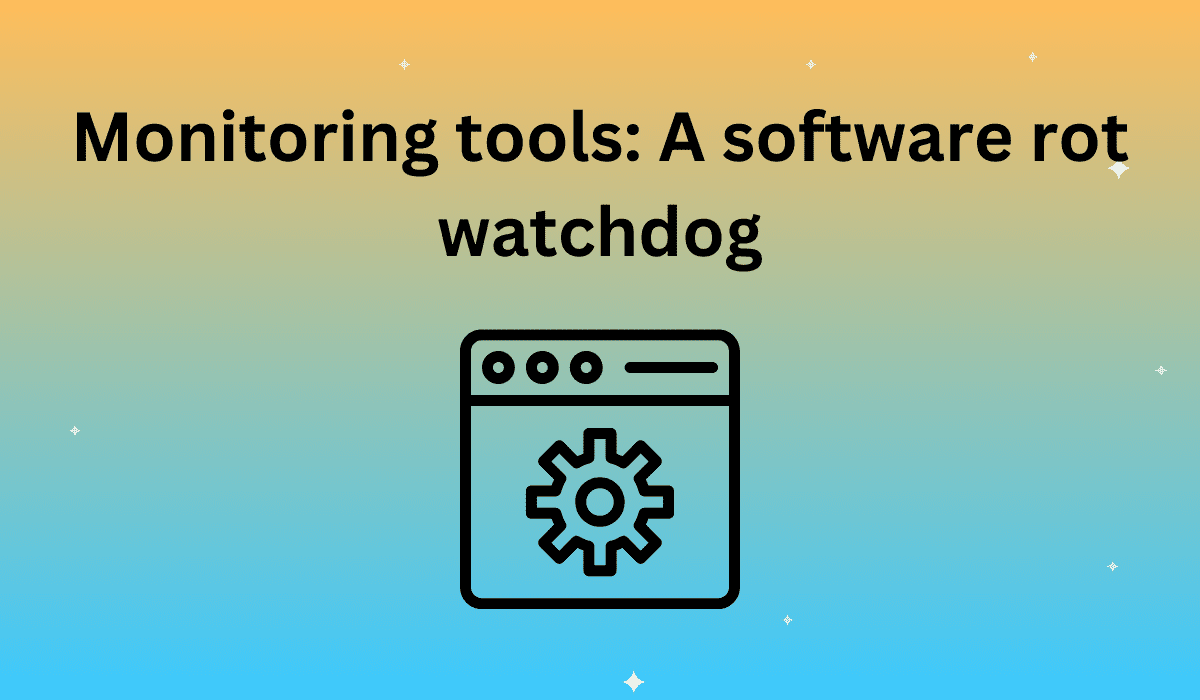In addition to measuring performance metrics, website and application monitoring tools can help your company’s developers write better code by identifying changes that hurt efficiency. Monitoring tools can point development teams towards problems relating to active software rot, which describes how continual updates to software can deplete software performance and integrity. Your business can compare monitoring data before and after changes to narrow the search for inefficient programming.
Some Software Rot is Inevitable in Agile Programming
Modern websites and applications heavily rely on the incremental development aspect of agile programming to streamline new features and fixes so the customers get these improvements sooner. The downside is that developers are often forced into implementing quick fixes and adjustments to make the software work correctly without an emphasis on efficiency. While the incremental development benefits outweigh the drawbacks, developers still need to periodically revisit the old code and revise it accordingly.
According to Techopedia, the most common causes of software rot are code that’s no longer used, changes to the environment, and code that’s rarely updated. Developers may need to fall back on creating localized new variables and conditions to address problems in the short-term and then make the changes immediately instead of making a correction higher in the program’s hierarchy to address the issue more efficiently.
Monitoring Tools Track Performance: It’s the Key to the Efficiency Pulse
As developers add more features to software, the program becomes more sophisticated and consequently, will often require more computing power to finish the same tasks. In a small-scale setting, needing more CPU power isn’t a big deal, but when the software is addressing tens of thousands of simultaneous users, the inefficiencies add up. Tools like AppDynamics and KPI Dashboard provide development teams with performance data to compare from before and after changes. A small bump in CPU and memory usage is expected, but if there’s a large bump over a seemingly small change, the team should look into a more efficient solution.
Balancing Clean and Efficient Code
An inefficient code is less about using code that requires extra lines and less sophisticated logic and more about making unnecessary data calls that can cause the program to stall. Overall, stalls increase response time and hurt the user experience. According to TechRepublic, cleaner code is actually more important than efficient code because it makes it easier for developers to understand and debug. Even using substantially more lines of code than necessary doesn’t have a noticeable impact on the end-user because modern hardware is so powerful.
The big picture here is that the latency between data processes can quickly add up and should be addressed. Developers should use the tools to identify performance problems where the program sends multiple database calls when the program could be written to use a singular call instead, run longer than necessary data scan loops, and issue wide-reaching searches.
The experts at Apica are ready to help your business run its web platforms more efficiently. Contact us today to learn more!