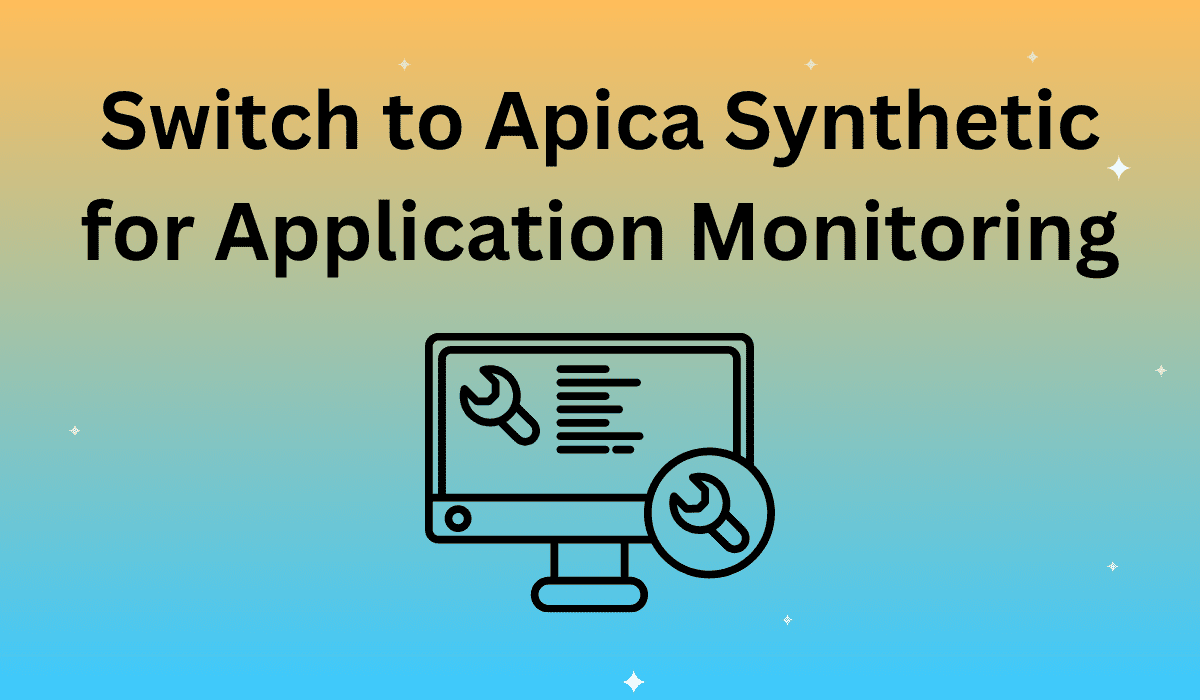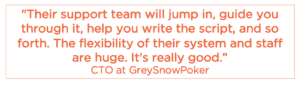Application monitoring is one of the highest IT priorities in today’s business. If you’ve been using an outdated solution that doesn’t support all the different applications and platforms used by the modern enterprise, you’re missing an opportunity to ensure uptime and functionality across your organization. By upgrading to the Apica Synthetic monitoring solution, you gain access to a long list of features legacy tools don’t have, including the following:
- Proactive monitoring to identify issues before users experience a problem
- Deployment options in the cloud, on-premise, or hybrid configurations
- Simple script conversion from existing monitoring tools
- Automatic monitoring of mobile and desktop apps, as well as third-party apps
With thousands of monitors in your current system, making the change can be a daunting prospect. We are here to make the process as seamless as possible; migration is a part of our onboarding process. Here’s how it works.
Preparation
First, we will examine your current monitoring system. Every case is different, and we will examine your unique situation and set-up to determine the exact steps and tools to give you a successful experience. Our team has seen virtually every kind of situation, and our experts will be able to provide you with the best guidance.
Next, we will begin to map the approach and how the various scripts will be handled. If you are using a system such as LoadRunner, for example, the process is very simple. Older solutions may require a more hands-on approach. For more difficult cases we will modify one of our conversion tools or even create a new converter to make things work for you.
Migration
With the plan in place, we are prepared to go ahead with the guided migration, which is a built-in part of our service. We assign you a technical account manager who has the experience to give your organization the attention you need and quickly resolve any challenges that arise. The account manager will talk you through the deployment options and be with you every step of the process, including monitoring and performance testing. Their job is to set you up for success, following these steps.
- Finding the differences in capabilities between your old tool and Apica Synthetic. This includes mapping all the transactions you need to create the best fit.
- Infrastructure setup. With Apica’s flexible deployment options, you can choose a full SaaS deployment, on-premise installation, a private cloud deployment to keep your data secure but accessible anywhere, and a hybrid configuration. We will conduct a sizing exercise to make sure things are set up for the best performance.
- User management. We offer detailed permission levels for your organization, created using a map of your users. If you’re using SSO/IDP, we’ll help you set them up with Apica. We can also help establish permission controls to make sure everything can be controlled centrally.
- Alerting configuration. We want to avoid false positives and wasted effort chasing down issues. With the correct configuration; you can be confident that if you receive an alert, it’s because an action needs to be taken. We can also assign these alerts to specific people or teams to make sure issues get solved immediately.
Follow-up
With the plan in place, we are prepared to go ahead with the guided migration, which is a built-in part of our service. We assign you a technical account manager who has the experience to give your organization the attention you need and quickly resolve any challenges that arise. The account manager will talk you through the deployment options and be with you every step of the process, including monitoring and performance testing. Their job is to set you up for success, following these steps.
When the migration is done, this is where Apica truly stands apart from other businesses. We will stay with you to fine-tune and optimize your deployment, so you can get everything possible out of your Apica solution. As part of that, we will help you set up your dashboards. The flexible dashboard in Apica Synthetic helps you get the most of your data with specific dashboards for different groups. These dashboards help keep data secure and simplify the interface for ease of use. As part of the finalization, we will also analyze what tasks can be automated, such as integrating monitoring into the application deployment process through our API.
It’s difficult to overstate the importance of application monitoring with synthetic monitoring because combined they can close the gaps for complete monitoring coverage. Making the change, however, doesn’t need to be overwhelming. Apica has the professional expertise and resources to help you improve your monitoring capability and maintain your productivity. If you have any applications in any environment that have fallen through the cracks, or you simply want to upgrade to be more proactive in monitoring, now is the right time to upgrade your capability with Apica.