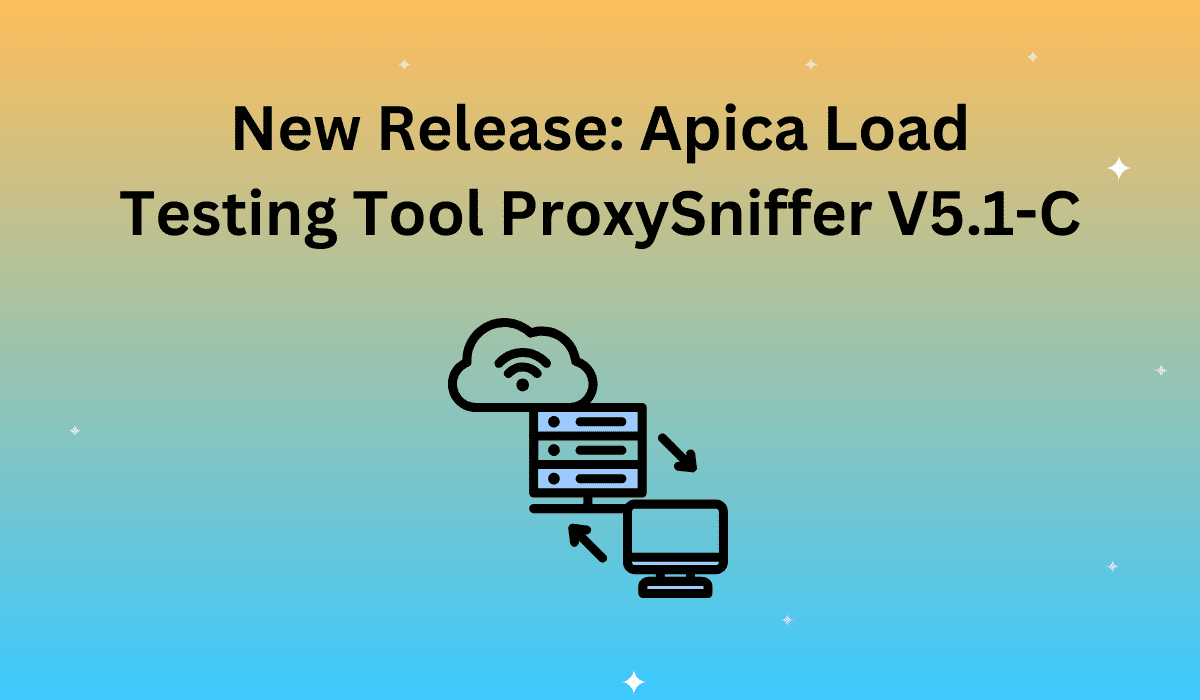Apica ProxySniffer V5.1-C is now ready with major updates and new features. The new version has support for multiple IP-addresses, housekeeping for Exec Agents and Job Controller and Automatic Detection of Insufficient Java Memory for Load Test Jobs added and more.
Support for “Reverse Proxy” Web Traffic Recording
The recording Proxy Server program is normally started as a standard outbound HTTP(S) proxy. As a special option, it’s now also supported to operate the recording Proxy Server program as a “Reverse Proxy” – meaning as an upstream server in front of a Web server. When using this special option, you can record HTTP or HTTPS traffic for only one (target) Web server.
Further information is available at the revised “Application Reference Manual”, chapter 3.1.1 “Starting Proxy Sniffer as a Reverse Proxy/Special Option”.
Using Multiple Client IP-Addresses/New IP-Address per Executed Loop
Using multiple client IP-Addresses at the load generators has been supported for a long time by configuring the load test argument
-multihued. The available client IP-Addresses has always been distributed across the simulated users. In addition it’s now also supported to distribute the available client IP-Addresses across the executed “Loops” – irrespective of which simulated user executes a “Loop”.
This new behavior can be achieved by combining the both the following load test arguments: -multihomed -ipperloop
New Sort Options in “Jobs” Menu added
The list of the load test jobs displayed in the “Jobs” menu can now be sorted (in reverse order as well) by “cluster name” + “job date”, by “job ID”, “job state” + “job date”, “job date” and by “load test program” + “job date”.
Housekeeping for Exec Agents and Job Controller added
A configuration-free internal housekeeping thread has been integrated in the Exec Agent(s) and in Job Controller that search at regular intervals for corrupt jobs (corrupt job directories) and deletes the corrupt job data. The integrated housekeeping is automatically started when starting an Exec Agent or the Job Controller and can be debugged by using the program argument -debugHousekeeping
Executor’s Annotation of Load Test Jobs can be Modified at Runtime
The “Executor’s Annotation” (a small description about why the current load test job is being executed)can now modified/updated in the GUI at runtime during the execution of a job. The same functionality is also implemented at command line level as a new PrxJob command.
Java System Properties of Load Test Jobs can be modified at Runtime
All of the Java System Properties of a load test job can now be modified (added/deleted/updated) in the GUI at runtime during the execution of a job. Furthermore, modifications of Java System Properties at cluster-job-level are also supported by the GUI. The same functionality is also implemented at command line level as new PrxJob commands.
Automatic Detection of Insufficient Java Memory for Load Test Jobs added
The Java memory consumption, as well the total processing time of the Java garbage collector, is now permanently measured during the execution of each load test job (inside the load test job). This information is transferred at real time to the GUI which compares the Java-internal measuring data with configurable thresholds. If such a threshold is exceeded then the GUI displays an alert message about “Low Java Memory” – at job level as well as at cluster-job-level.
Download the latest version of ProxySniffer and manuals here.
Download Apica ProxySniffer 5.1-C (latest version)
Download
Download
Download
Download
Application Reference Manual:
Download ProxySniffer 5.1 Manual
Release Notes:
Download ProxySniffer release notes