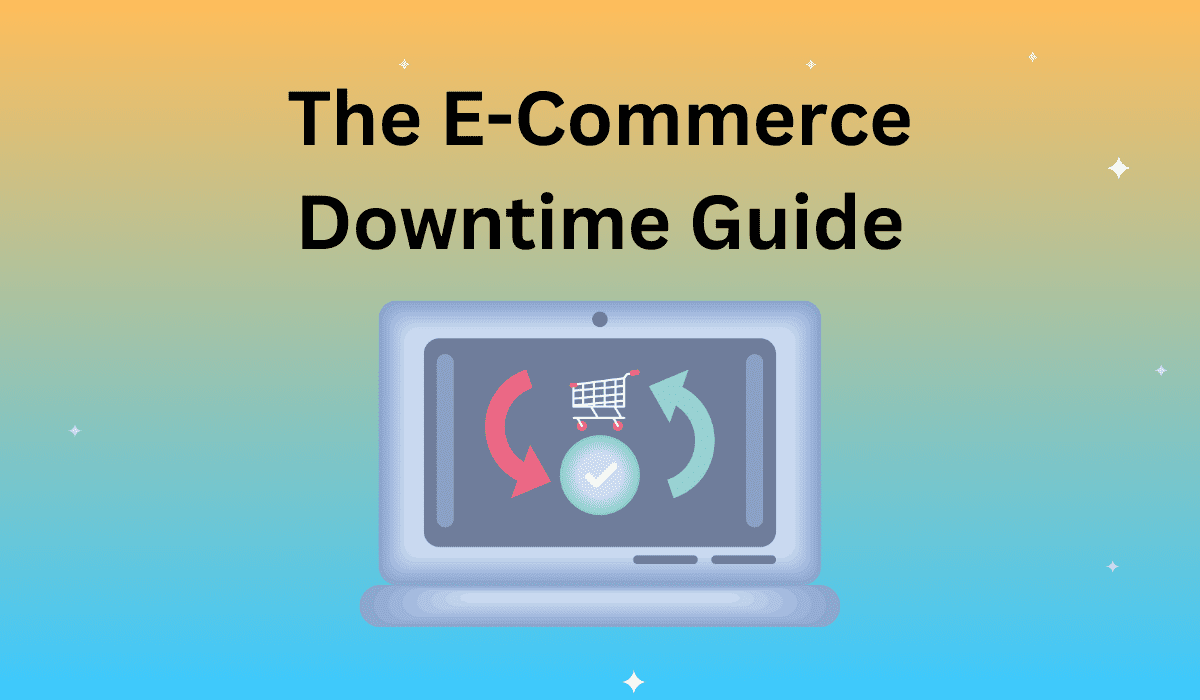With Mother’s Day just a few days away, many online retailers are facing a huge spike in traffic and demand.
The best of these retailers prep for holidays like Mother’s Day, Valentine’s Day, and Black Friday many months in advance, testing and optimizing web performance to be sure their site can handle each seasonal load. However, there is still the fear that a site could be overloaded beyond what was planned for and tested. This sort of thing happens all the time.
In those cases, it is essential to have a contingency plan in place and understand how best to placate your customers so they (hopefully) come back to buy from you again.
Even a few minutes of downtime can be disastrous for an online business. Upon first discovering your website is down, your first reaction will probably be to panic. That’s understandable–but you’ll be much more able to handle things properly if you have a well-thought-out plan for addressing website issues. Keep reading to learn about a few must-do tasks.
Contact Website Service Vendors
Reaching out to the companies responsible for keeping your website running should be your first course of action.
Before you find yourself dealing with downtime, make an easy-to-find document that includes the names and contact information of all vendors that are involved with your website. It should include your hosting company along with the names of any technical support personnel within your business. When you have all that information in one place, it eliminates scrambling for the correct phone numbers during a time when prompt action is essential.
Determine the Root Cause of Downtime or Poor Performance
So, what really happened? Was your load balancer not working properly or did the auto-scaling service not come through as it should have. Were these tested thoroughly beforehand? Did you completely underestimate the number of visitors who would be logging in and checking out at the same time (as opposed to just hitting your site)? After you know what caused the issue, you can take steps to repair it (or just get the site to a place of tolerable functionality) right away.
A Web Performance Monitoring service will monitor your site’s performance 24×7, alerting you to performance degradations in real-time and helping you to pinpoint exactly when, where and why something went wrong. This insight is absolutely crucial in an emergency situation.
Use a Helpful Downtime Page
It’s important that customers realize you are aware of the website problem and are working to fix it. You can deliver that information via a customized error page. If possible, let people know about alternative ways to get in touch with you or place orders by listing phone numbers or social media pages.
Take Advantage of Social Media
Speaking of your company’s social media pages, don’t overlook them as a way to answer customers’ questions and provide status updates about when you expect your e-commerce site to be functioning normally again.
Customer Service shouldn’t go out the window after a downtime event – it should kick into overdrive! When things go wrong, customers want to know their concerns are being heard and taken seriously. This is when you are most at risk of losing their business long-term. Social media pages can help you stay connected to them and help them feel top-of-mind.
Consider Offering Discounts
Depending on how long your site is down, you may want to think about offering your customers discounts to compensate for the inconvenience. This kind of gesture shows that you recognize the potential hassles of trying to access a site that’s experiencing issues and that you’re committed to making things better for customers to the extent that is within your control.
Learn From Your Mistakes and Prevent Future Problems
Being proactive about avoiding future problems is also an essential part of your action plan in the wake of a website malfunction.
Heavy traffic is a common culprit of web performance degradations, and a load testing service can mimic how your website behaves when it is hit with a large volume of customers at once.
Thorough testing and optimization of your most critical business transactions and user flows should be done in the months leading up to the anticipated spike in traffic. Always test for more users than you expect. A load testing service will help you to pinpoint application bottlenecks and faulty code, and help your developers improve the site or application to better accommodate large traffic numbers. Pair this with Web Performance Monitoring (and Real User Monitoring, if you’re able), for an all-encompassing performance reporting and analytics suite.
Learning that your e-commerce site isn’t working correctly can be extremely stressful. However, knowing what to do in that inevitable situation is a great way to ease the burden for your company and customers. This will enable you to take quick, effective steps in handling customer inquiries and working hard to return your site to normal functionality.