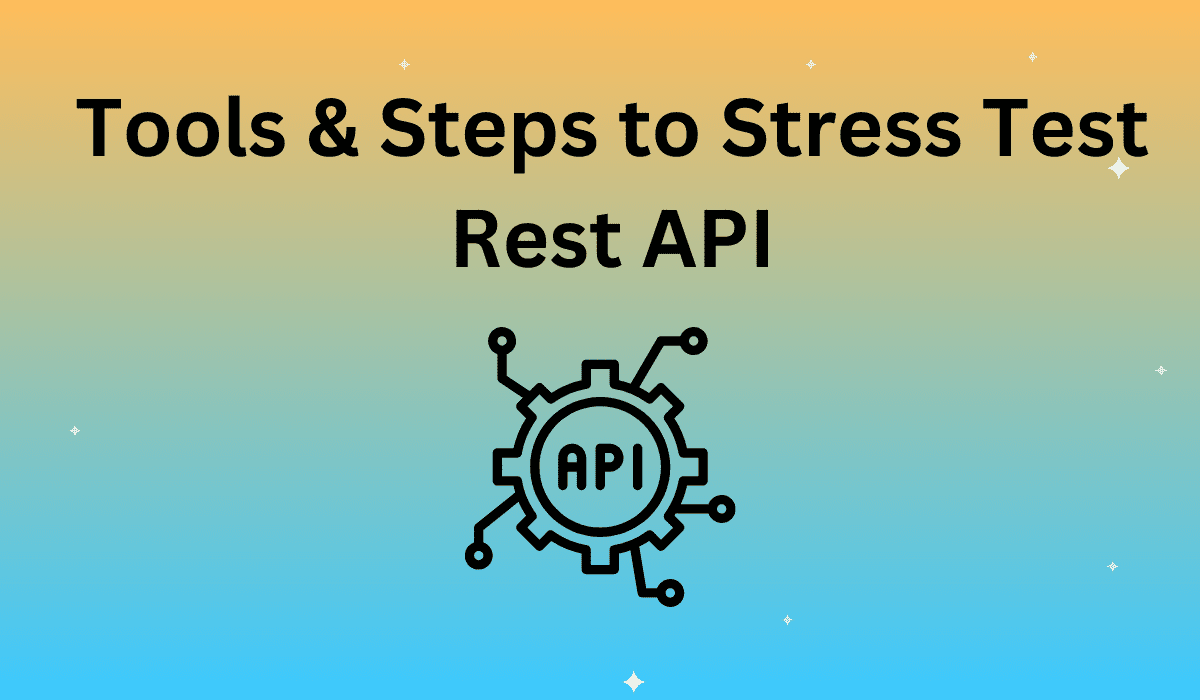API TESTING SERIES
Stress testing REST APIs is essential for your company to get a handle on how well your APIs are performing under demanding traffic situations. Unlike other load tests, a stress test eliminates the need for configuring complex tools.
Load tests are still an essential part of understanding how your company’s website and applications perform, but it’s unnecessary to configure jMeter or Locust just to look at this piece of the picture.
What is RESTful API (REST API) testing?
Scope of REST API stress test
Sometimes it makes sense to run a single request rather than running continuous calls to gauge performance. However, in the case of the REST API testing tool, the single request test is not recommended. That test will give you data on how well an individual request works at a given time as opposed to observing the API and infrastructure under demanding use cases, which is what a stress test should be looking at. The idea behind the stress test is to generate a substantial number of HTTP requests at once, and see if the REST execution continues to work.
REST API stress test automation
While it’s possible to perform a stress test on RESTful APIs by simply gathering a group of people together using multiple devices to mass-generate HTTP requests, it’s not often practical. When designing a RESTful API stress test, your development team will likely single out a specific page request that makes a REST call for the purpose of the test. Automating this process can save your business time and energy.
Your development team can utilize a browser automation program or HTTP request tool to simulate a large number of requests for the test. A browser automation program like Selenium records user actions that can be exported and reused as a script on multiple devices simultaneously, which simulates virtual users repeatedly calling a RESTful API request. Alternatively, try Google Chrome plug-in RESTful Stress to stress test an API by batch invoking HTTP requests.
Multiple systems for stress testing RESTful API
Bringing It Together, Testing in Development
Looking at a hypothetical ASP.NET application for the test, the development team may opt to create a large testing load by using multiple computers running browser recording software. Running these tests can also be a helpful measure of how well the API performs under heavy traffic loads by utilizing the testing or development servers instead of the production servers. That’s because the test is looking at whether the API is able to keep up with high volume requests.
If your business is looking to get a better understanding of how its website and web applications perform through techniques like load testing, contact the experts at Apica today!