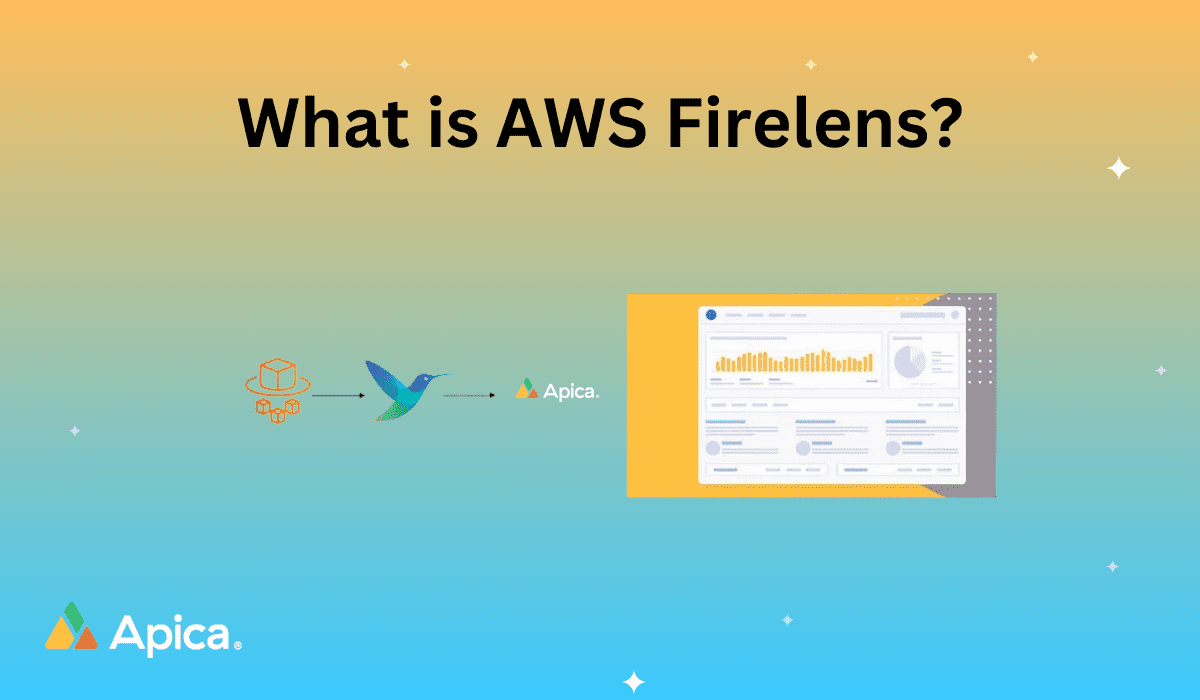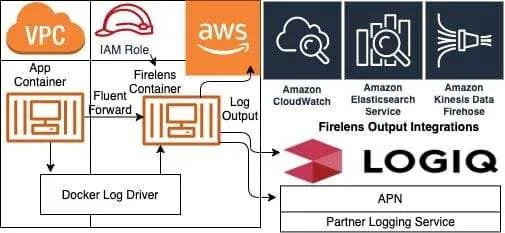AWS Firelens is a log routing agent for Amazon Elastic Container Service (ECS) containers. Applications on ECS run as docker containers. Containers can be run on a serverless infrastructure that is managed by ECS using the Fargate launch type. For more control over the infrastructure, containers can be hosted on a cluster of Amazon Elastic Compute Cloud (Amazon EC2) instances. In both of these scenarios, AWS manages networking, storage, security, IAM, and other necessary services required to run the containers.
FireLens for Amazon ECS enables the administrator to use task definition attributes to route logs to external log aggregators. It unifies the data collection across the ECS cluster. Its pluggable architecture allows adding data sources, parsers, filter/buffering, and output plugins.
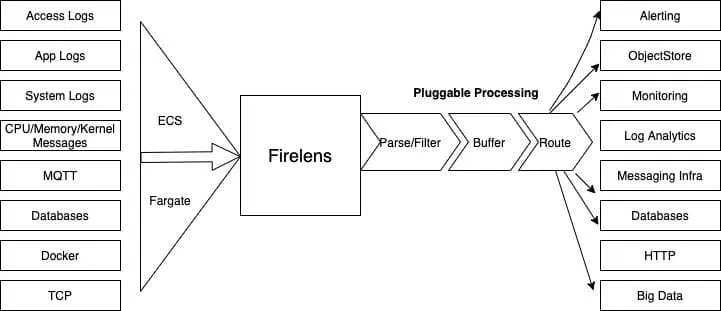
The biggest advantage with Firelens is that you can connect almost any service endpoint as long as data sinks can process general-purpose JSON over HTTP, FluentFoward or TCP protocols. The Firelens magic is all about transforming the log output of ECS containers and generating the necessary routing configuration for sending logs to the logging service.
For using Firelens, define the log collector and sink. The sink can be any log aggregation provider like Apica Log Insights. Let us now see how to put this together. We need the following:
- A log router container with FireLens configuration marked as essential.
- Application containers specifying the ”awsfirelens” log driver.
- A task IAM role ARN for permissions needed to route logs
Below you will find a few “logConfiguration” examples that can be for your task definition. Note how the “logDriver” is set to “awsfirelens”. The “options” contain additional attributes for the log sink where the log data will be sent.
"logConfiguration": {
"logDriver": "awsfirelens",
"options": {
"Name": "forward"
"Port": "24224",
"Host": "Apica.example.com"
}
}
The ”awsfirelens” log driver allows you to specify Fluentd or Fluent Bit output plugin configuration. Your application container logs are routed to a sidecar or independent Firelens container inside your cluster that further routes your container log to its destination as defined in your task “logConfiguration”. Additionally, you can use the options field of the FireLensConfiguration object in the task definition to serve any advanced use case.
"firelensConfiguration" : {
"type" : "fluentbit",
"essential":true,
"options" : {
"config-file-value" : "arn:aws:s3:::mybucket/myFile.conf",
"config-file-type" : "s3"
}
}
The diagram above shows how Firelens works. Container logs are sent to the Firelens container using the docker Log Driver. When the ECS Agent launches a Task that uses Firelens, it constructs a Fluent configuration file:
-
A specification of log source for how to gather the logs from the container
-
An ECS Metadata record transformer
-
Optional User-provided configuration. If you specify your own configuration file, firelens will use the ”include” directive to import it in the generated configuration file.
-
Log destinations or sinks derived from the Task Definition
The following snippet shows a configuration for including ECS metadata like container and cluster details.
{
"containerDefinitions" : [
{
"image" : "906394416424.dkr.ecr.us-west-2.amazonaws.com/aws-for-fluent-bit:latest",
"firelensConfiguration" : {
"options" : {
"enable-ecs-log-metadata" : "true"
},
"type" : "fluentbit"
},
"name" : "log_router",
"essential" : true
}
]
}
To demonstrate how Firelens works end to end, the below is a task definition example containing an HTTP web server and a Firelens sidecar container to route logs to the Apica server. Also, replace the task execution role if it is named other than the default “executionRoleArn” and populate the account id shown in XXXXXXXXXXXX in the following example:
{
"family" : "firelens-Apica",
"executionRoleArn" : "arn:aws:iam::XXXXXXXXXXXX:role/ecs_task_execution_role",
"taskRoleArn" : "arn:aws:iam::XXXXXXXXXXXX:role/ecs_task_iam_role",
"containerDefinitions" : [
{
"memoryReservation" : 50,
"essential" : true,
"firelensConfiguration" : {
"type" : "fluentbit",
"options" : {
"enable-ecs-log-metadata" : "true"
}
},
"image" : "amazon/aws-for-fluent-bit:latest",
"name" : "log_router_Apica",
"logConfiguration" : {
"logDriver" : "awsfirelens",
"options" : {
"Host" : "Apica.example.com",
"Name" : "forward",
"Port" : "24224"
}
}
},
{
"essential" : true,
"memoryReservation" : 100,
"logConfiguration" : {
"options" : {
"Host" : "Apica.example.com",
"Name" : "forward",
"Port" : "24224"
},
"logDriver" : "awsfirelens"
},
"name" : "app",
"image" : "httpd"
}
],
}