On the 21st of January, 2021, the American-Dutch enterprise Elastic NV changed its software licensing strategy and announced that new versions of Elasticsearch and Kibana would no longer be released under the permissive Apache License, Version 2.0 (ALv2). They announced that instead, these versions would be available under the Elastic license.
The new version is not open-source and the users don’t get much liberty. To ensure that users continue to have access to a secure, high-quality, fully open-source search and analytics suite, the OpenSearch project by AWS was introduced. It is a community-driven, ALv2-licensed fork of open-source Elasticsearch and Kibana.
What is AWS Elasticsearch?
Elasticsearch is a NoSQL database used for analyzing and searching unstructured data stored in document format. Once AWS Elasticsearch is set up, data can be added through API or code, and third-party plugins like Amazon s3 River plugin can be used.
AWS Elasticsearch simplifies the process for users by eliminating the need to manually create an Elasticsearch cluster, allowing real-time data visualization, analysis, and search.
How does AWS Elasticsearch work?
Elasticsearch allows you to send JSON documents via the API or ingestion tools like Logstash and Amazon Kinesis Firehose. The original document is stored automatically and a searchable reference is added to the index. You can use the Elasticsearch API to search and retrieve the document or visualize your data and create interactive dashboards using Kibana.

Apica’s Capabilities with AWS Elasticsearch
The apica.io monitoring platform can perform several useful tasks, such as:
- Interactive log analytics
- Real-time application monitoring
- Website search and more
One of the key features of the platform is its support for Amazon Elasticsearch Service as a data source. This feature allows users to effortlessly retrieve and analyze data from Elasticsearch, making the process of performing complex searches and in-depth analyses a breeze.
But that’s not all. Apica also supports OpenSearch as well. With OpenSearch, users can take advantage of its impressive suite of features, including:
- Search
- Analytics
- Visualization
- Machine learning
- Security capabilities
Creating and adding Amazon Elastic Service Data Source
The first step is to add Amazon Elasticsearch Service Data Source to your Apica. For that, you need to fill out the below fields while configuring the data source:
- Name: Name of the data source
- Endpoint: The endpoint of the Amazon Elasticsearch Service instance
- Region: The region of the Amazon Elasticsearch Service instance
- Access Key (optional): Access Key of the IAM user
- Secret Key (optional): Secret of the IAM user Secret of the IAM user
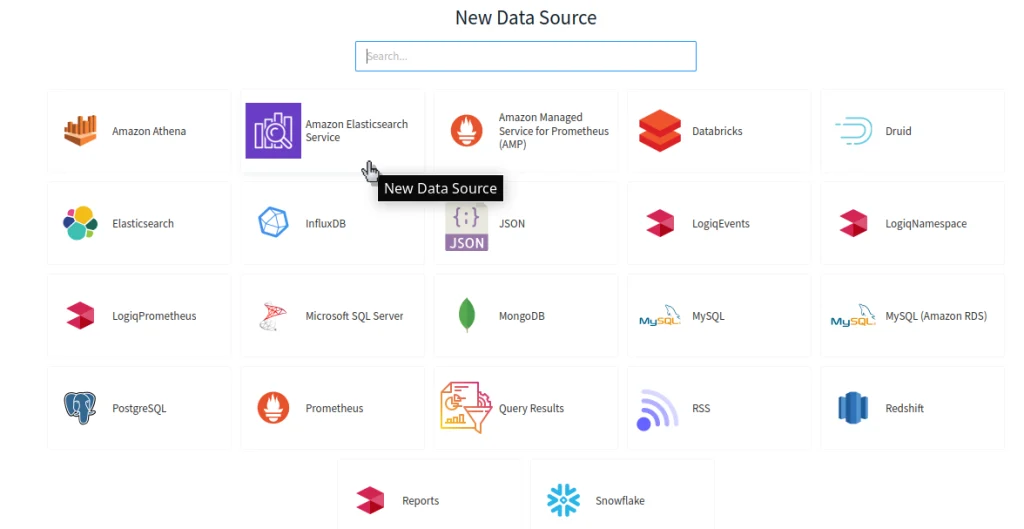
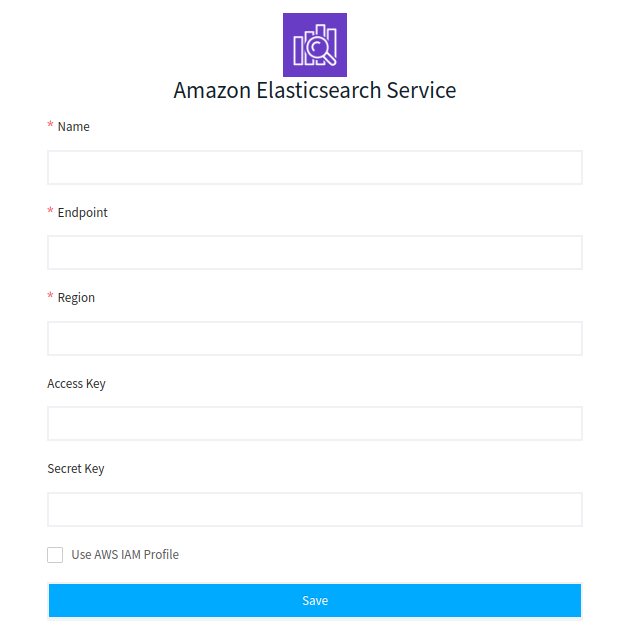
Conclusion
In conclusion, AWS Elasticsearch Service offers users a powerful tool for analyzing and searching unstructured data stored in document format.
With the recent changes to the licensing strategy of Elasticsearch, AWS has introduced OpenSearch, a community-driven fork of Elasticsearch and Kibana that is fully open-source and licensed under ALv2.
Apica provides capabilities for log analytics and application monitoring and supports both AWS Elasticsearch Service and OpenSearch as data sources. This users to effortlessly retrieve and analyze data from Elasticsearch and take advantage of its suite of features.
In summary, by adding Amazon Elasticsearch Service Data Source to Apica, users can easily query and analyze their data.











