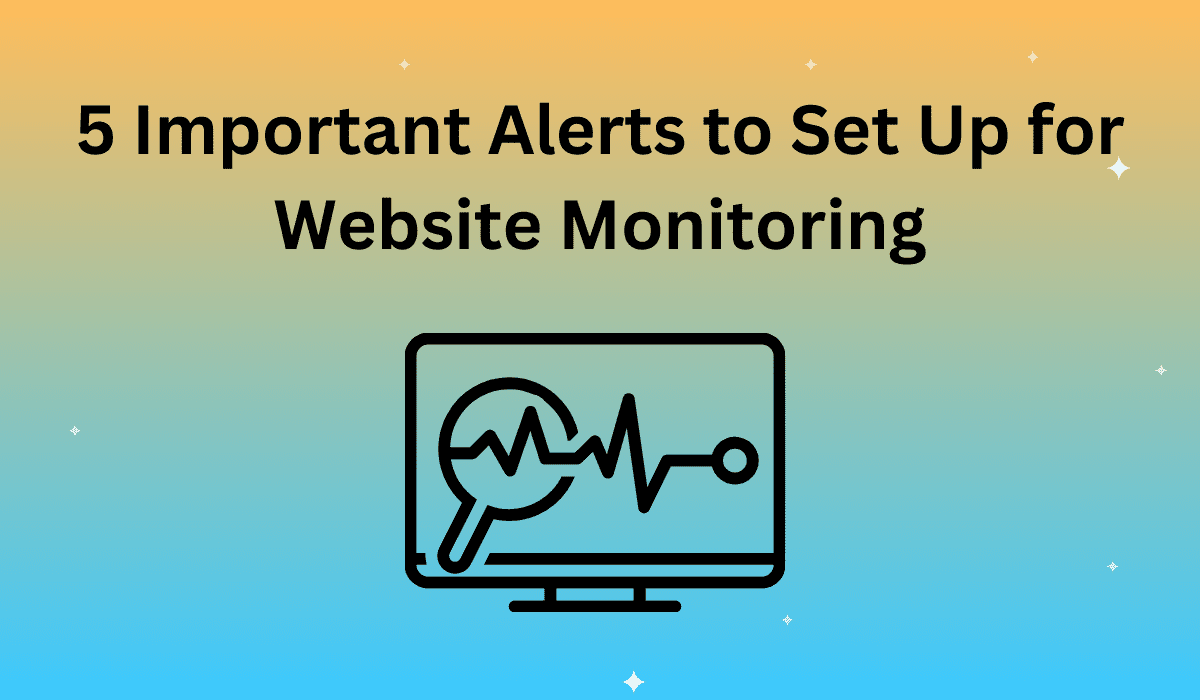Website monitoring alerts are an incredibly helpful tool for keeping your business’s site up and running. There’s more to site tracking than just looking at “is it on” and “how many people visited the site”–other metrics like how quickly the site loads are just as important.
The following five alerts are the most important ones to configure on your website’s monitoring tools:
1) Uptime Updates and Interruptions
If the site goes down, you need to know right away–so it’s important to configure your web monitoring tools to send out an immediate alert when site activity comes to a halt. It’s also helpful to configure alerts in the event that the uptime resets, because that means the server hardware had to be restarted at some point (which is a likely indication of another issue).
2) Load Speed
Alerts identifying changes in how quickly pages are loading on your site provide extremely important information for troubleshooting a range of problems, as well as help with planning for the future. Longer load times hurt the user experience, leading to a decline in conversions. Amazon found that every 100ms added to their page load times cost 1 percent in sales.
Load time increases can be a result of your company website attracting more traffic than your infrastructure is accustomed to managing–a good problem to have, all things considered. If load times spike along with traffic, it’s probably time to look into improving that infrastructure. On the other hand, load time increases could be a symptom of changes in the code. Businesses using a CDN to improve load times benefit from running geographical-based load speed alerts that can help identify regional traffic spikes pertaining to specific mirror points.
3) Error Messages
Sometimes your web application can tell you exactly what’s going wrong–as long as you configure your company’s web monitoring software to send out alerts for high-level error messages. Configuring these alerts alleviates much of the need to regularly check the error logs. It may also help to configure alerts related to page load error frequency thresholds. Timeout errors are going to occur from time to time, but several dozen every minute implies a real problem.
4) Maximum CPU Load
Setting alerts for when the server CPU load hits a high threshold can tell you one of two things: either it’s time to upgrade the hosting infrastructure, or your site is experiencing surge traffic levels. While surge traffic levels do not necessarily indicate a problem, knowing what caused the surge can be important for other business-related decision-making. Increasingly high-level CPU load rates during peak traffic hours indicate that the servers are being pushed to the limit and require an upgrade.
5) Database Performance
Alerts that identify database performance problems are very helpful in identifying bottlenecks in the infrastructure. For example, if application CPU usage levels are fine, but load times are skyrocketing because database calls are taking longer, alerts can help determine when database servers need to be upgraded with the rest of the system.
It’s important to keep an eye on how well your business’s site is performing, and configuring alerts can significantly reduce the workload of your IT staff. Apica’s monitoring tools offer both SMS and Email Alerts, which can also help in separating alerts that need immediate attention from those that can be addressed when there’s time. Remember: A fast, reliable site is the very best way to attract–and keep–new customers.