When observability is brought up, many assume it will lead to substantial costs. The various tools and resources needed for different monitoring requirements can cause your observability budget to grow rapidly. This issue is further complicated by the additional expenses linked to today’s AI automation solutions.
Amongst it all, tool sprawl is among the costliest spends with Observability platforms. And it is not just about expense; tool sprawl can lead to operational challenges, technical complexity, and security vulnerabilities.
But it doesn’t have to be that way. With the right strategies and best practices, you can stop tool sprawl. In this article, we’ll share best practices to reduce tool sprawl, strategies for tool consolidation, and a smarter way to manage your observability costs with Apica.
What is Tool Sprawl?
Tool sprawl refers to the accumulation of many IT tools within an organization, often for similar or overlapping purposes. This can lead to inefficiencies, increased costs, and data silos. It results from organizations acquiring numerous tools without a clear plan or strategy, leading to a complex and often unmanageable IT landscape.
Now, tool sprawl in observability is a bit nuanced in that it also entails diverse data types, specialized tools, integration challenges, and, yet again, cost implications. Modern observability stacks are often bloated with too many tools—each introduced to solve a specific problem.
Why Tool Sprawl Happens
Platforms like Datadog, Cribl, and New Relic have enabled comprehensive monitoring. Still, as new challenges like cloud-native architectures, microservices, and AI operations emerged, enterprises layered more tools on top of existing ones. This created a fragmented observability landscape where teams struggle with tool sprawl, siloed data, inconsistent metrics, and excessive operational overhead, ultimately making it harder to maintain system reliability while driving up costs and complexity.
- New Tech, New Tools: Every innovation (e.g., containers, CI/CD, AI/ML) brings specialized monitoring tools.
- Departmental Silos: Different teams adopt their own tools, leading to overlap and misalignment.
- Best-of-Breed Mentality: Organizations choose the best tool for each use case, rather than unifying under one platform.
- AI and Automation Add Complexity: Ironically, AI-driven observability often introduces more dashboards and data streams, not fewer.
- Tool Sprawl also results from how other observability companies deal with data storage.
The Cost of Sprawl
- Context Switching: Engineers lose time flipping between interfaces.
- Data Silos: Logs, metrics, and traces live in different systems.
- Redundant Alerts: Multiple fire alerts for the same incident.
- Skyrocketing Costs: Licenses, training, and storage fees accumulate.
- Storage Complexity: Telemetry data is stored in fragmented, expensive ways.
How to identify tool sprawl in your organization?
Tool sprawl in observability isn’t just about having too many tools; it’s about how those tools affect your team’s ability to work efficiently and effectively.
Here are some signs that tool sprawl might be impacting your organization:
- Teams Aren’t Communicating Well
Different teams using separate tools that don’t integrate can lead to miscommunication and inefficiencies. If your operations and IT teams struggle to collaborate, it might be due to a fragmented toolset.
- Too Many Alerts
An overload of alerts from various tools can lead to alert fatigue, where important notifications are missed. This affects response times and can lead to burnout among team members.
- Redundant Tools
Multiple tools for the same function, like monitoring or logging, can create confusion and inefficiency. It also increases costs and complicates training and maintenance.
- Slow Issue Resolution
If it takes a long time to identify and fix problems (high Mean Time to Detect and Mean Time to Resolve), your team might spend too much time navigating between tools to find the necessary information.
- Lack of Unified View
Without a centralized dashboard or integrated system, getting a comprehensive view of your infrastructure becomes challenging. This can hinder decision-making and slow down response times.
- High Costs
Maintaining multiple tools often leads to higher expenses, including licensing fees, training costs, and the resources needed to manage and integrate these tools.
- Difficulty Onboarding New Team Members
A complex toolset can make it harder for new employees to get up to speed, affecting productivity and increasing the time required for training.
If you’re noticing these issues, it might be time to evaluate your observability tools and consider tool consolidation to improve efficiency and reduce costs.
Controlling tool sprawl for your enterprise boils down to some essential practices and strategies. Without further ado, let’s discuss those.
Strategies and Best Practices to Reduce Tool Sprawl
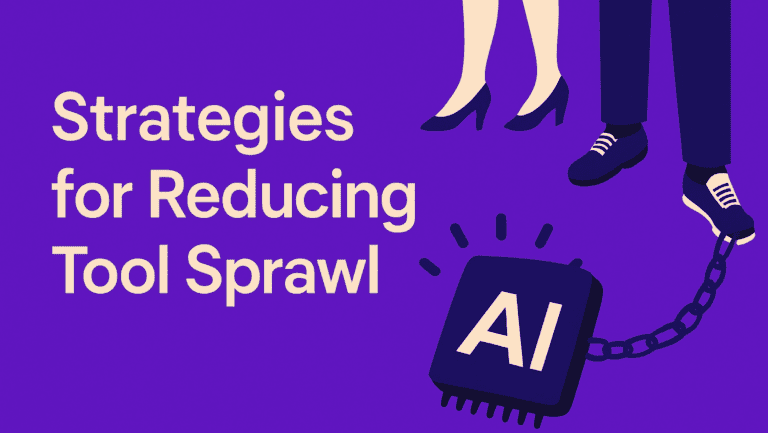
1. Assess Your Current Tools
- List All Tools: Document every monitoring and observability tool, including purchased and internally developed ones.
- Evaluate Usage: Understand how each tool is used, who uses it, and its associated costs.
- Identify Overlaps: Look for tools with similar purposes or redundant functionalities.
2. Engage Your Team
- Collaborate: Involve team members in discussions about tool effectiveness and preferences.
- Gather Feedback: Collect insights on which tools are imperative and which could be phased out.
3. Streamline Your Toolset
- Eliminate Redundancies: Remove tools that offer overlapping features or are seldom used.
- Consolidate Functions: Opt for tools that can handle multiple observability aspects, reducing the need for separate solutions.
4. Standardize and Integrate
- Adopt Open Standards: Use tools that support open standards like OpenTelemetry to ensure compatibility and flexibility.
- Ensure Integration: Choose tools that seamlessly integrate with your existing systems and workflows.
5. Automate Where Possible
- Implement Automation: Use automation to handle repetitive tasks, reducing manual effort and the potential for errors.
- Enhance Efficiency: Automation can help in quicker data analysis and faster response times to issues.
6. Monitor and Review
- Regular Check-ins: Periodically review your toolset to ensure it continues to meet your observability needs.
- Stay Updated: Keep abreast of new tools or updates that could further streamline your observability processes.
Remember, the goal is to have a clear, concise, and effective set of tools that serve your organization’s needs without unnecessary overlap or complication.
How Apica Helps to Consolidate Observability Tools and Cut Costs
Teams often grapple with tool sprawl—logs in one tool, metrics in another, traces in a third. This fragmentation increases costs, slows issue resolution, and makes scaling observability harder.
Unified Telemetry in One Platform
Apica combines logs, metrics, events, and traces into a single observability platform. Engineers no longer need to toggle between tools or manually correlate data. Everything is viewable in one place with custom dashboards and full-stack context.
Faster MTTR with AI
Apica uses AI/ML to detect anomalies, trace root causes, and suggest or automate fixes. This reduces manual troubleshooting and dramatically improves response times during incidents.
Broad Integration Support
Apica supports cloud, on-prem, containers, and open-source stacks—including native OpenTelemetry support. Teams can consolidate without losing compatibility with their existing environments.
Simplified Operations and Cost Savings
Replacing multiple tools with Apica reduces licensing, data storage, onboarding, and operational overhead. With fewer platforms to manage and no duplicated data pipelines, teams control costs while gaining more visibility.
For growing enterprises, fragmented observability stacks hurt more than they help. On top of that, many challenges come with tool sprawl. Apica offers a clear path to simplification—unifying telemetry, cutting noise, and delivering real savings. It’s not just about consolidation; it’s about scaling observability the right way.
Get Enterprise-Grade Data Management Without the Enterprise Price Tag. Sign up for Apica Freemium now.




