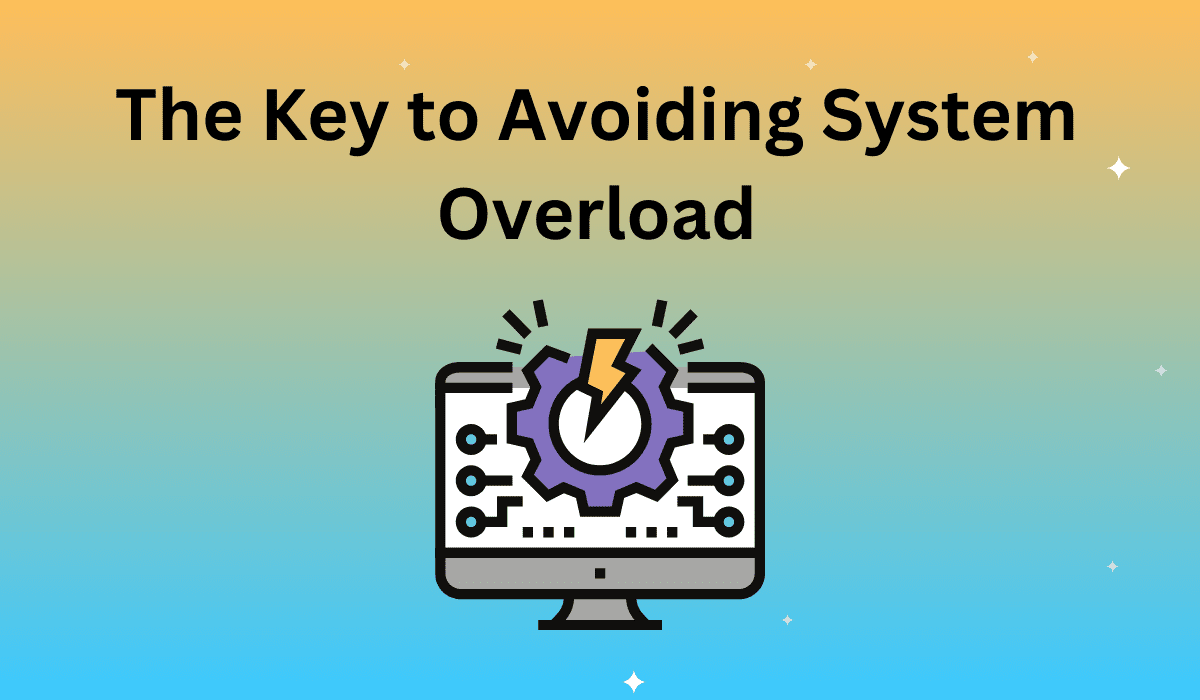Your website is suddenly very, very popular (think Black Friday or Cyber Monday). Millions of people are trying to get on at once. Can your system handle the overload? Learn how to prevent system overload, delays, and crashes on your website or app.
In terms of problems, system overload is one of the better ones for an online company to have.
It means you just have too many people on your site for it to function properly–a problem most companies would like to have. Even though a system overload means you are not having any trouble attracting customers, it is still an issue that can have adverse effects on your customers’ experience on your site.
You want your system to be able to support everyone who visits your website or mobile app without any delays or crashes. System crashes can have a huge impact on your consumer base online, as impatient customers can redirect themselves to to another site–a competitor, even–in a matter of seconds.
So what do we do? The answer is simple, and yet complex: create a system that works and monitor it constantly.
1. Understand Your System
2. Invest in Testing and Monitoring
Next come testing and monitoring. It’s impossible to know what will work if you don’t test it.
A performance consultant can help you test your system rigorously and repeatedly to ensure it is optimized. Checking once prior to your launch just isn’t enough. In the world of e-commerce, things change rapidly: one moment, you may have a handful of customers every ten minutes visiting your website, and the next, your site could attract hundreds or even thousands of Internet users. For this reason, testing is crucial to ensure your site can manage any amount of traffic and that your users have the best possible experience on your site. A company like Apica can offer up-to-the-second real browser monitoring, so you can observe exactly what your customers are seeing at any given moment.
3. Implement Auto-Scaling
Teams report that pushing package builds and deploying updates are major delays. Developers and testers are so busy making changes to the application and making sure everything works that they aren’t taking the time to push updates as soon as they’re ready. These steps are not automatic and require a gatekeeper to apply changes.
4. Fear/Risk Related to Adverse Production Impacts of New Code
5. Time Spent Creating Code
6. Manual Processes Supporting Code Movement Through Life Cycle Stages
7. Lack of Testing/Quality Assurance Personnel
8. Lack of Testing Facilities, Developers, and QA Needing to Wait
9. Lack of Workflow/Automation Tools to Drive the Continuous Delivery Pipeline
Development teams report problems with workflow and automation tools delaying CD. The source of this issue is often a lack of high-quality tools available to help manage testing for constant updates.
For more information on how Apica’s stress testing and test automation solutions for high-performance applications can automate time-consuming parts of the development process, check out this white paper.
or see a demo of Continuous integration with AWS Codepipline.