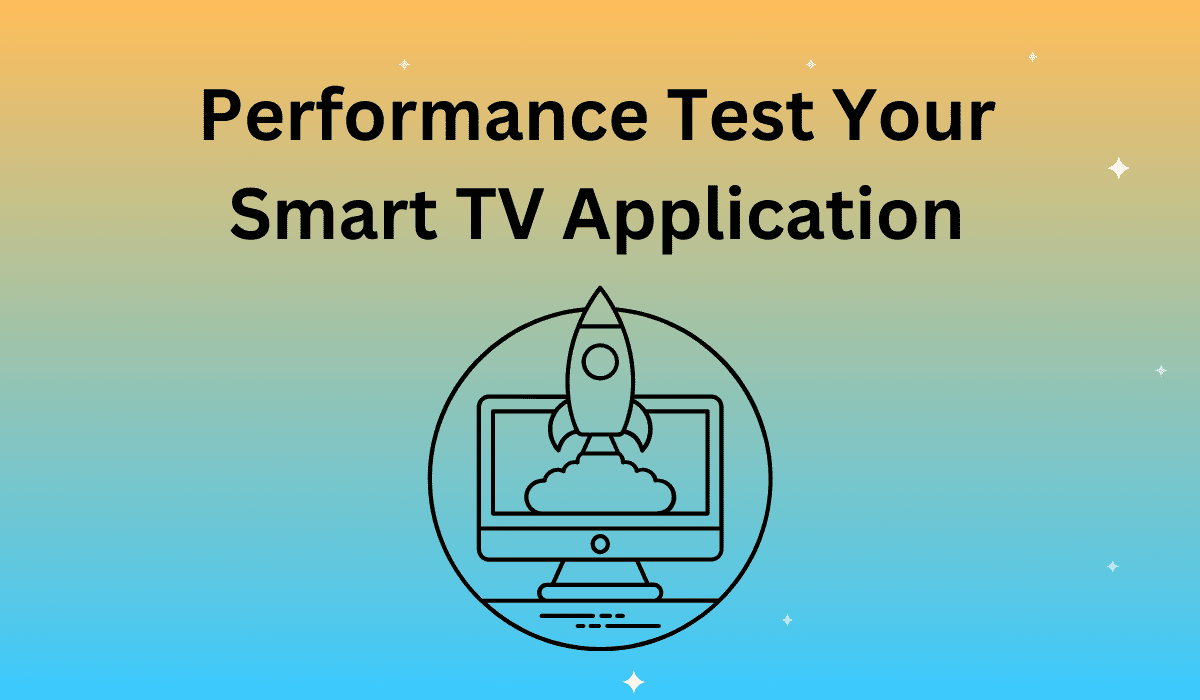Understand the Unique Challenges of Smart TV Apps
Smart TV applications present unique challenges compared to traditional web or mobile apps. Some of these challenges include:
Varied screen sizes and resolutions
Smart TVs come in a variety of screen sizes and resolutions, making it essential to ensure your app’s UI elements and content are displayed correctly on different devices. Performance testing should account for these variations, ensuring that the app remains visually appealing and functional across various screen sizes and resolutions.
Different operating systems and device capabilities
Smart TVs run on multiple operating systems, and their capabilities can differ significantly. This diversity means developers must ensure that their apps are compatible with various platforms and can leverage the unique features and capabilities of each device. Performance testing should include a range of Smart TV models and operating systems to verify compatibility and functionality.
Limited hardware resources, such as memory and processing power
Smart TVs generally have lower processing power and memory than desktop computers or smartphones, which can affect the performance of your application. It is essential to optimize your app for these constraints, ensuring it runs efficiently without overtaxing the device’s resources. Performance testing should focus on identifying and addressing any performance bottlenecks that could impact the user experience.
Network latency and bandwidth constraints
Smart TV applications often rely on internet connectivity for content streaming and other functions. Network latency and bandwidth constraints can have a significant impact on app performance and user experience, making it vital to optimize your app for varying network conditions. Performance testing should simulate different network scenarios to assess how the app performs under diverse conditions and identify any areas for improvement.
User interaction and input methods
Smart TV applications use different input methods, such as remote controls, voice commands, or even gestures. Ensuring smooth and responsive user interaction is crucial for a positive user experience. Performance testing should evaluate how well your app handles various input methods and ensure that navigation and interaction are both intuitive and responsive.
Choose the Right Performance Testing Tools
Test Across Multiple Devices and Platforms
Simulate Realistic User Interactions
Monitor Network Conditions
Analyze and Optimize Performance Metrics
Conduct Regular Performance Tests
Finally, it’s essential to conduct regular performance tests as you update and enhance your Smart TV application. This will help you catch performance issues before they impact your users and ensure a consistent, high-quality user experience.
Performance testing is a critical aspect of developing and maintaining successful Smart TV applications. By following the tips outlined in this blog post and using Apica’s performance testing tools, you can ensure that your app delivers a seamless and enjoyable experience for users across various devices and platforms. Start performance testing your Smart TV app today and unlock its full potential!